Members of the Student Union will have access to METKA’s digital student card in Slice.
- Buy METKA membership. Your data will be transferred through the systems on the same day or within a few working days at the most, depending on congestion.
- Go to Slice’s website (If you already have an account, you will be redirected to the app store to download the Slice app)
- Select Metropolia University of Applied Sciences
- Fill in the form to receive your activation code (the information you provide must match the information you provide to METKA)
- Download the Slice app from Google Play or the App Store
- Open the app and log in
- Enter the username and password (activation code) you received via email
- Accept the terms of use, as the app cannot be used without it. You can also verify this in your phone settings.
- Enjoy the benefits!
If you change your phone, you will need to update your student card to the new phone. Go to slice.fi/resetoi and enter your email address known to Slice. After a few moments, you will receive a link in your email, click on it and you will soon receive new app activation codes in your email, which you can use to log in to the Slice app.
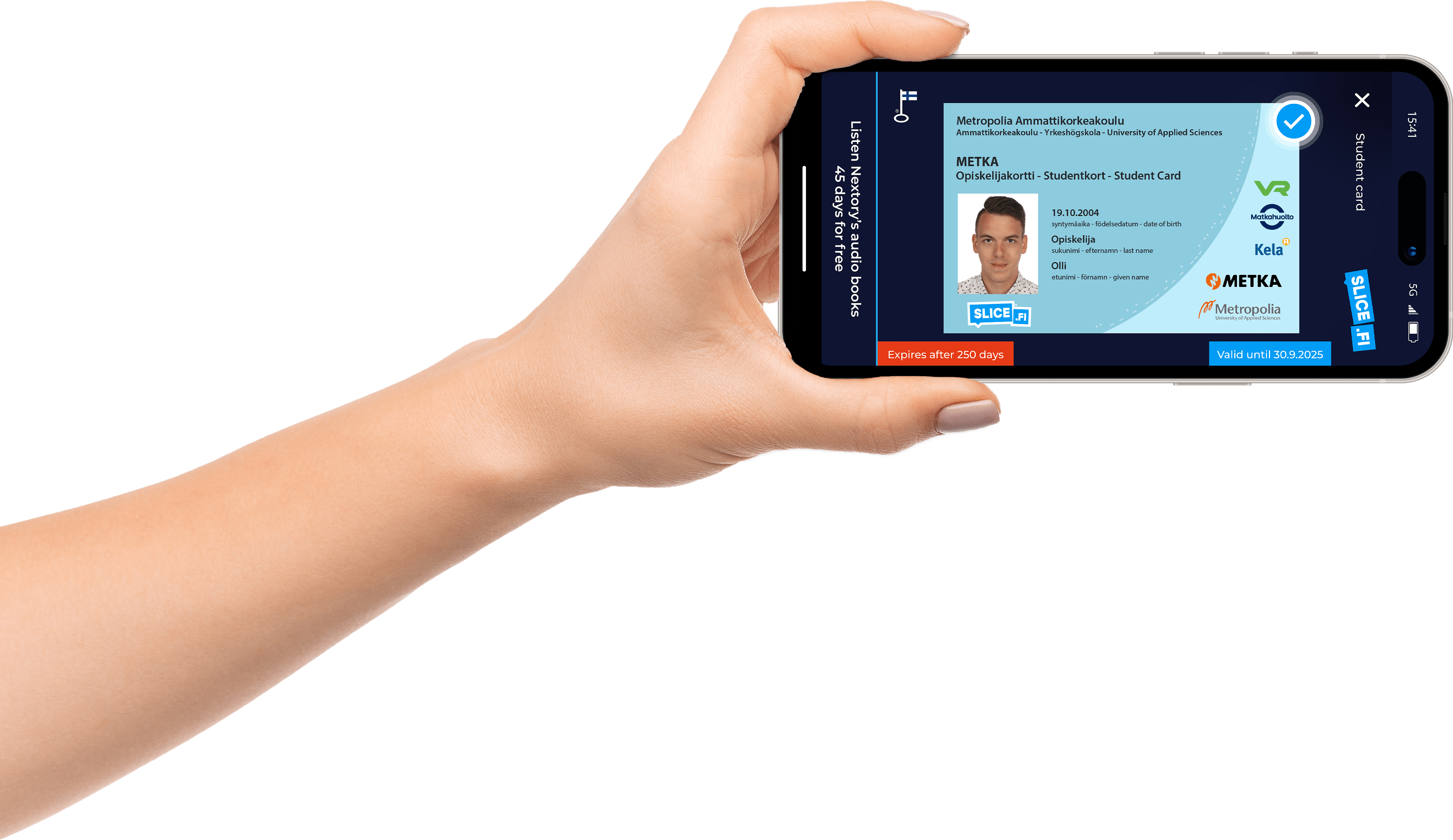
This post is also available in Suomi.
